Навигация
New-Info это:
Большой сборник скриптов, шаблонов, меню, макетов для uCoz. Проект New-Info.uCoz.Net не требует от Вас регистрации для скачивание файлов. Также большая часть загружена на наш сервер - это даст возможность скачивать в один клик.
Поиск
Форма входа
Популярные теги
скачать моды
Форма добавления комментариев как ВК by Skif
|
Категория: Скрипты / Дата добавления материала: 16.04.2012, 11:31
|
|
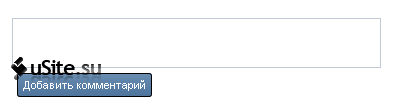 Установка: В css: Code #prikr {float:right} .clName1 {height:25px;} .clName2 {height:50px;} .clxName4 {float:right} В форму добавления комментариев: Code <div align="center" style="padding:10px;width:400px"> <table border="0" width="100%" cellspacing="0" cellpadding="0"> <tr><td width="100%">$ERROR$</td></tr> <tr> <td valign="top"> <img src="" style="width:50px;height:50px;"> </td> <td valign="top"> <div class="divvv"> <textarea width="300px" id="content2" class="clName1" onclick="" rows="8" name="message" id="message" cols="50" style="display: inline"> $MESSAGE$</textarea> </div> <div style="padding:5px;align:left;"> <?if$SECURITY_CODE$?><div class="clxName4" style="display:none">$SECURITY_CODE$</div><?endif?> <input type="submit" style="display:none" class="clxName3" id="addcBut" name="submit" value="Добавить комментарий"> </div> </td></tr> </table> <script> $('#content2').focus(function(){ $("#content2").attr({"style":"height:50px;"}) $(".clxName3").removeAttr("style"); $(".clxName4").removeAttr("style"); $("#prikr").removeAttr("style"); }); $('#content2').blur(function(){ if($('#content2').val().length == '0'){ $("#content2").attr({"style":"height:25px;"}); $(".clxName3").attr({"style":"display:none;"}) $(".clxName4").attr({"style":"display:none;"}) $("#prikr").attr({"style":"display:none;"}) } }); </script> </div> Полезный материал ? Посетите сайт автора: http://usite.su
| |
| Просмотров: 731 | Загрузок: 0 | Комментарии: 1 | Рейтинг: 0.0/0 | |